Why
I would like to reinstall Arch because I have few problems:
- I can’t use the FN key to manage the brightness.
- My screen is blinking in really fast sometimes.
- I have too many partitions.
- Polybar don’t start at every startup.
- Wine doesn’t work fine with fewer games.
Plus:
- I have it for one year.
- I have 1770 packages, Few kernels it will take too much time to fix it.
How
Partitions
I will use fillezilla to transfer the files to an another computer. And compress them.
As you can see it’s a bit messy.
I will use LVM to manage the space.
I don’t use only one partion for one disk because I like to see where it’s full or not with df.
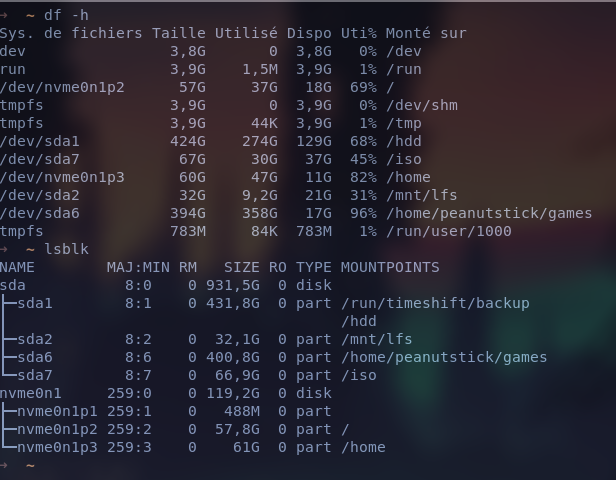
DE
I won’t use xfce anymore, I don’t want to use xrandr, I need something grphical for my screen. It’s cool to use the terminal but sometimes I just wan’t someting easy to use. Maybe there is something opensource to do it.
So no DE, only WM.
bspwm.
Wayland VS Xorg
https://linuxcool.net/en/reviews/laptops-last-longer-with-wayland-than-with-xorg/
I’m on laptop, I need more battery life.
Wayland is better for that but, it’s still buggy and don’t support bspwm.
Xorg win.
Apps
- bspwm
- sxhkd
- networkmanager
- pipewire
- timeshift
- polybar
- lf (ranger like)
- pcmanfm
- dragon
- firefox (because of css)
- picom
- ohmyzsh
- kitty
- steam / lutris / moonlight
- virtualbox
- Pentest tools
- obsidian
- obs
- kitty
- libre office
- rofi
- kdenlive
- mpv / vlc
- qBittorent
- flameshot
- vim (for coding, fuck VScode)
And more dependancies…
Let’s go
All my files are saved, I’m booting on the USB stick with the new iso of Arch.
Partition
I will store everything in the home directory, it’s not serious to store my files in the /.
For my games I will use the hdd because I don’t have lot of space in my nvme
| Disk | LV | Nom logique | Usage |Space |
| :——– |:—————| :——————| :———————— |:———————— |
|/dev/nvme0n1| / |base | for the system | 70%FREE|
|/dev/sda| /timeshift |timeshift | for backups | 100 GB|
|/dev/sda| /home |home | for home | 100%FREE|
echo -e "d\nw\ny" | fdisk /dev/sda
echo -e "d\nw\ny" | fdisk /dev/nvme0n1
echo -e "n\np\n1\n\n\nw\ny" | fdisk /dev/sda
echo -e "n\np\n1\n\n\nw\ny" | fdisk /dev/nvme0n1
pvcreate /dev/nvme0n1p1
vgcreate NVME /dev/nvme0n1p1
lvcreate --size 500M -n lvefi NVME
lvcreate -l +100%FREE -n lvbase NVME
mkfs -t ext4 /dev/NVME/lvbase
mkfs.fat -F32 /dev/nvme0n1p1
mount /dev/NVME/lvbase /mnt
mkdir /mnt/home
mkdir /mnt/timeshift
mkdir /mnt/boot/efi
mount /dev/nvme0n1p1 /mnt/boot/efi
pvcreate /dev/sda1
vgcreate HDD /dev/sda1
lvcreate --size 100G -n lvtime HDD
lvcreate -l +100%FREE -n lvhdd HDD
mkfs -t ext4 /dev/HDD/lvhdd
mkfs -t ext4 /dev/HDD/lvtime
mount /dev/HDD/lvhdd /mnt/home
mount /dev/HDD/lvtime /mnt/timeshiftpacstrap /mnt base base-devel linux linux-firmware
genfstab -U /mnt >> /mnt/etc/fstab;arch-chroot /mnt bash -c 'pacman -Syu grub sudo efibootmgr networkmanager openssh intel-ucode vim zsh bspwm sxhkd kitty xclip dmenu polybar pipewire pipewire-alsa pipewire-pulse pipewire-jack pavucontrol xorg xorg-xinit xorg-server lightdm-gtk-greeter lightdm firefox; grub-install /dev/sda;grub-mkconfig -o /boot/grub/grub.cfg'arch-chroot /mnt
ln -sf /usr/share/zoneinfo/Europe/Paris /etc/localtime
hwclock --systohc
en_US.UTF-8 UTF-8
echo "en_US.UTF-8 UTF-8" >> /etc/locale.gen
locale-gen
echo "LANG=fr_FR.UTF-8" >> /etc/locale.conf
echo "KEYMAP=fr" >> /etc/vconsole.conf
systemctl enable NetworkManager lightdm
mkdir /boot/efi
mount /dev/nvme0n1p1 /boot/efi
grub-install --target=x86_64-efi --bootloader-id=GRUB --efi-directory=/boot/efi --removable
grub-mkconfig -o /boot/grub/grub.cfg
passwdvim /etc/sudoers
%wheel ALL=(ALL) NOPASSWD: ALLn="peanutstick"
echo "$n" > /etc/hostname
echo "127.0.0.1 localhost" >> /etc/hosts
echo "::1 localhost" >> /etc/hosts
echo "127.0.1.1 "$n".localdomain "$n >> /etc/hosts
useradd -m -s /bin/zsh peanutstick
usermod -a -G wheel peanutstick
passwd peanutstickexit
umount -R /mnt
reboot![[Pasted image 20220709185234.png]]
sed -i "s/^#ParallelDownloads = 5$/ParallelDownloads = 15/" /etc/pacman.conf
pacman --noconfirm -Sy archlinux-keyring
timedatectl set-ntp true
mkfs.ext4 /dev/nvme0n1p4
mount /dev/nvme0n1p4 /mnt
pacstrap /mnt base base-devel linux linux-firmware
genfstab -U /mnt >> /mnt/etc/fstab
arch-chroot /mnt
sed -i "s/^#ParallelDownloads = 5$/ParallelDownloads = 15/" /etc/pacman.confln -sf /usr/share
ln -sf /usr/share/zoneinfo/Europe/Paris /etc/localtime
hwclock --systohc
echo "en_US.UTF-8 UTF-8" >> /etc/locale.gen
locale-gen
echo "LANG=en_US.UTF-8" > /etc/locale.conf
echo "KEYMAP=fr" > /etc/vconsole.conf
echo "peanutstick" > /etc/hostname
echo "127.0.0.1 localhost" >> /etc/hosts
echo "::1 localhost" >> /etc/hosts
echo "127.0.1.1 peanutstick.localdomain peanutstick" >> /etc/hosts
mkinitcpio -P
pacman --noconfirm -S networkmanager grub openssh vim
G
efibootmgr os-prober
systemctl enable NetworkManager sshd
echo "PermitRootLogin yes" >> /etc/ssh/sshd_config
passwdThen I reboot to see if my other arch can see him.

I can see it, I add it to my grub menu.
Now I can boot directly on Arch n°2.
Connect to wifi
nmcli radio wifi on
nmcli dev wifi list
sudo nmcli dev wifi connect network-ssid password "network-password"User + shell
pacman -S zsh git
sh -c "$(curl -fsSL https://raw.githubusercontent.com/ohmyzsh/ohmyzsh/master/tools/install.sh)"
vim /etc/sudoers
%wheel ALL=(ALL) NOPASSWD: ALL
useradd -m peanutstick
usermod -a -G wheel peanutstick
passwd peanutstick
sh -c "$(curl -fsSL https://raw.githubusercontent.com/ohmyzsh/ohmyzsh/master/tools/install.sh)"Partiton
I deleted my partition with my games ;( AHHHHHH
I still have the one with my movies.
sudo mkdir /main
sudo mount /dev/nvme0n1p3 /main # My old homeI don’t thisk it’s a good idea to use an another drive for the home